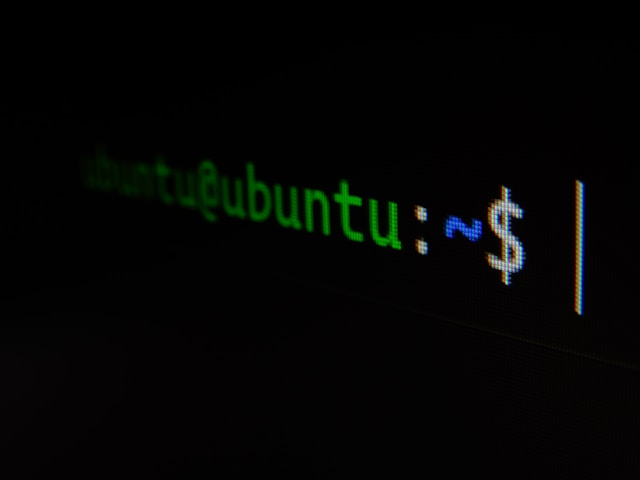
One morning I switched my work laptop on, running Ubuntu 14.04, and found that I had completely lost all network connectivity. No ethernet LAN nor Wi-Fi connection, and no Gnome network manager icon. It turned out to be one of those peculiar things that seem to “just happen” from time-to-time in the Linux world.
Read on to find out how I fixed it.
Start With The Obvious
I use a wired network rather than Wi-Fi, so I started by trying a different Cat5 ethernet cable. No joy.
OK so now I’m thinking it’s an Ubuntu problem. I don’t recall installing any updates prior to this reboot so it’s probably not a widespread issue.
Let’s try turning it off and on again! Still no joy.
Google It
Next I tried Googling the problem on my mobile phone. Unfortunately searching for terms such as “Ubuntu 14.04 no network” and the like produced a huge number of vaguely relevant answers. I tried a few and none worked.
What’s In The Logs
A colleague took a look with me and suggested checking the kernel log – /var/log/kern.log
What we saw was a lot of entries like this:
May 16 09:55:38 barnaby-laptop kernel: [ 14.395983] traps: NetworkManager[1140] general protection ip:469fee sp:7fffeaa3c550 error:0 in NetworkManager[400000+10d000] |
So it’s some kind of networking general protection fault.
Why would this suddenly happen? I have no idea. To the best of my knowledge I hadn’t installed any new software, nor run any updates prior to booting up that morning. So as far as I was concerned there had been no change to the system from the previous day. It’s just one of those things that I’ve seen happen to Ubuntu.
Google It… Again!
So armed with the error message I returned to Google (on my mobile phone) and found that there were a raft of reports of the same thing happening to other Ubuntu 14.04 users. Strangely their issues were reported months previously, after running updates. I always keep on top of Ubuntu updates (although I had not run any immediately prior to this issue) so it wouldn’t be the same particular earlier update. But at least I was now getting somewhere – other users were seeing the same issue.
The Fix
Users experiencing this complete networking blackout reported running the commands below, and I’m pleased to report that it worked like a charm for me, and several reboots later I remain problem-free.
sudo ifconfig ethh0 sudo dhclient |